Fixing a TRS-80 Model 100 LCD Issue
Category : Electronics Repair
I recently pulled out some of my old computers to dust them off and check them out. I have a sweet Tandy TRS-80 Model 100 that always worked fine, but I never really used it a whole lot. So after typing some BASIC code into it and running it for a few minutes, I noticed the LCD was flickering off and on. Eventually it stopped showing up altogether.
I figured this was probably the contrast control potentiometer needing a cleaning, but it was smooth as a whistle. I did a bit of searching to help me narrow down the issues that could cause this… and didn’t turn up much. So hopefully this post will help others that might have the same problem I did.
TL,DR; I had some dried up electrolytic capacitors (C49, C54) that needed replacing. That’s it, a simple -5V (VEE) power supply issue.
I found the Model 100 Service Manual here at the awexome club100.org website. Service Manuals back in the day were great!!! They have all of the schematics, PCB layout images, BOM, theory of operation, and troubleshooting sections. Everything you wanted to know and more.
Henner Z. from the comments below has created a searchable KiCAD and PDF version of the TRS-80 Schematic available here at his github repo. Thanks!!
After studying the schematics for a bit, I figured out that there are two main power rails that control the LCD, VDD (+5V) and VEE (-5V). The LCD bias voltages are generated with VEE. I quickly measured VEE with respect to GND and found it was -0.75V when the LCD was off, and -3V or more when the LCD was on. It should normally regulate to -5V. It was fluctuating up and down quite a bit, with no rhyme or reason. Here you can see it was measuring -1.429V.
The troubleshooting section for the power supplies, said that if VEE (page 5-4) was not -5V, check D15, C85 and D14. In practice, you should check D15, C85, R97, D14, C86, C47, C49, C54, and C56.
I had checked everything by the transformer section and it was fine, but something appeared to be loading the circuit down stream from there. I was having a bit of a time trying to find what other components were attached to VEE since the schematic is not searchable for “VEE”. It’s just a scan! After visually scanning the schematic, I noticed a bank of capacitors to suspect, but where were they on the PCB?
I fired up Photoshop and exported some Black and White PNG images of the Model 100’s PCB layout from the PDF version of the Service Manual. After a bunch of manipulation, I had created a RED top layer and BLUE bottom layer fairly well lined up. From there I could trace the VEE connections around the board easily. Here’s an overall view of where VEE goes (click for a really large image):
Here’s a close up of where the problem was, the yellow highlight all of the way on the left goes to C49 and C54. After desoldering them, it was clear their electrolytes had leaked out. One measured 3uF and the other wouldn’t even give me a reading. They are supposed to be 10uF.
If you’d like to play around with the Photoshop file to troubleshoot your own issues, please have a look at the file here.
If you don’t have Photoshop, you might like the top and bottom in JPG format here.
Here they are after replacing with 10uF 50V caps.
Here’s a nice picture of the inside of the Model 100 (click to make it huge!!)
After putting everything back together and cleaning it up a bit, here it is running BASIC again…. albeit super duper slowly! Can you believe this thing cost $1400 back in the day? This is supposedly one of the last products Bill Gates programmed a fair amount of code for. It’s still a lot of fun to bang in some code and type RUN 🙂

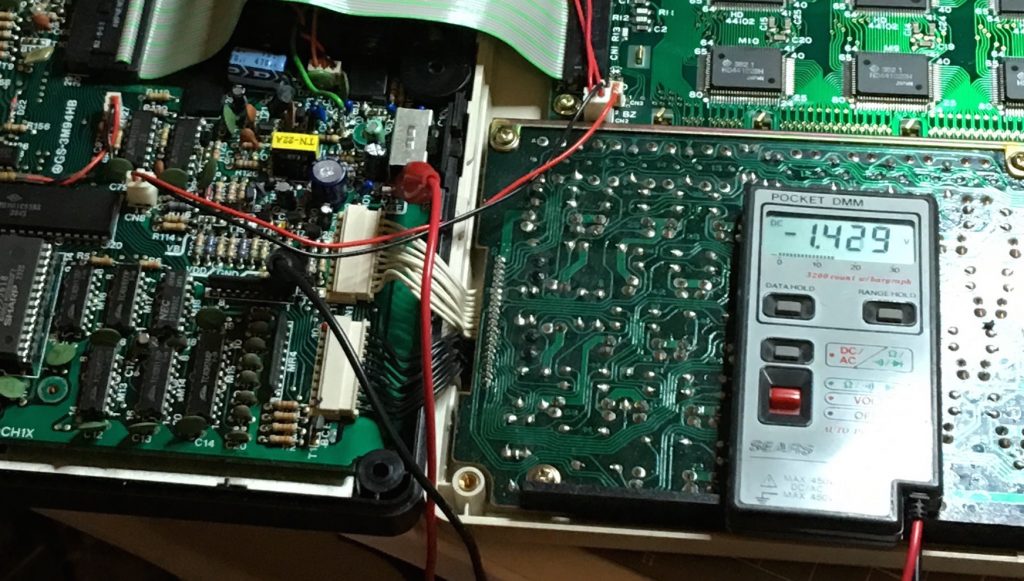
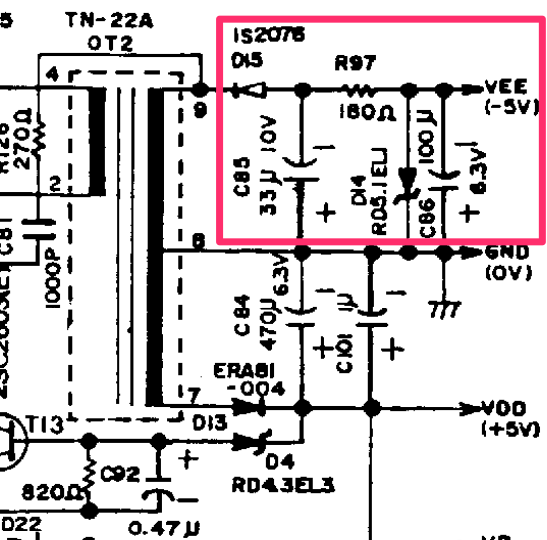
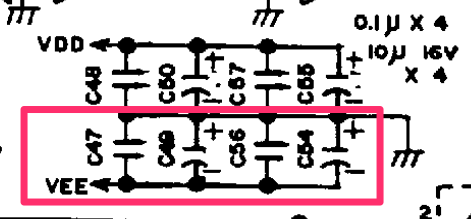
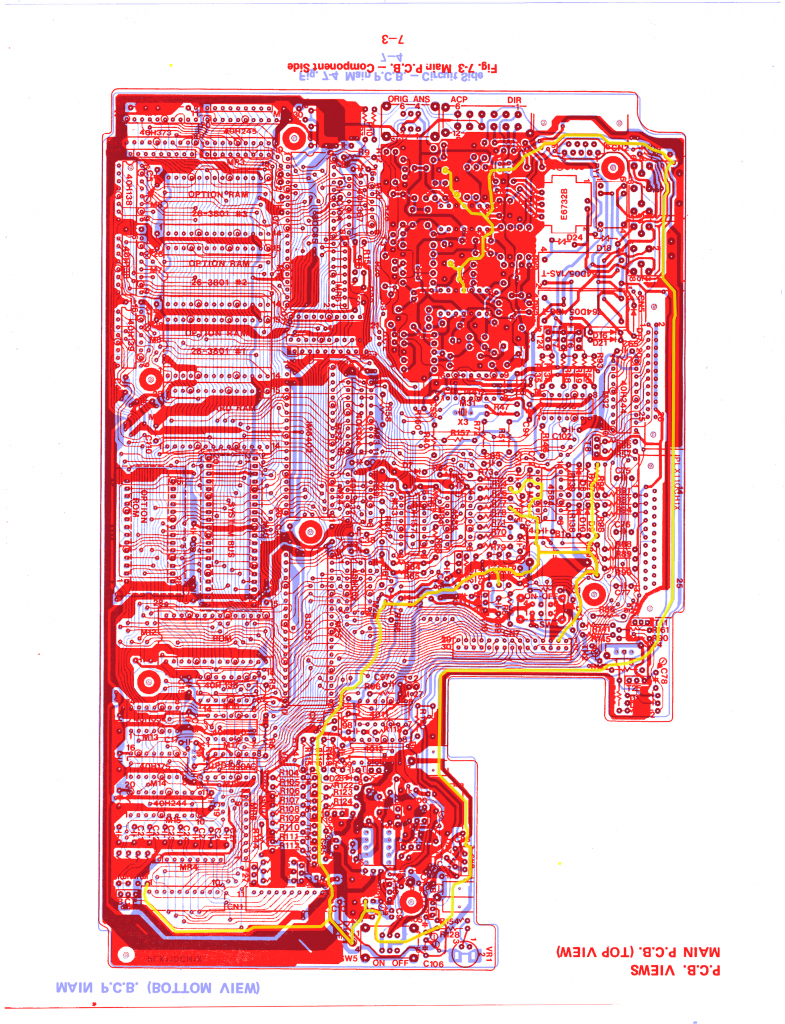
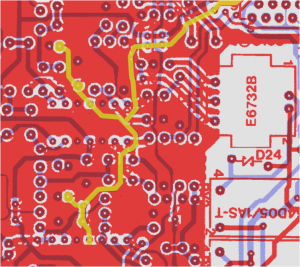
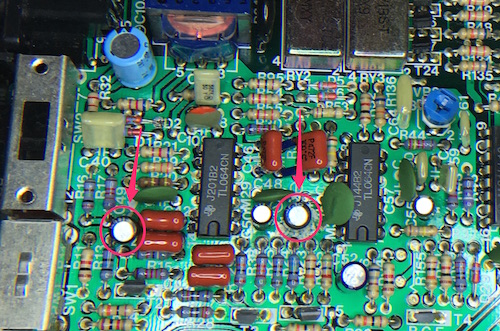
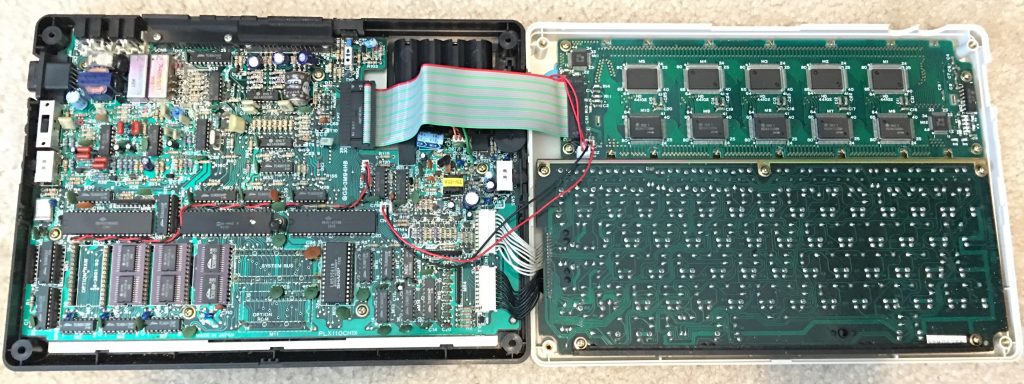
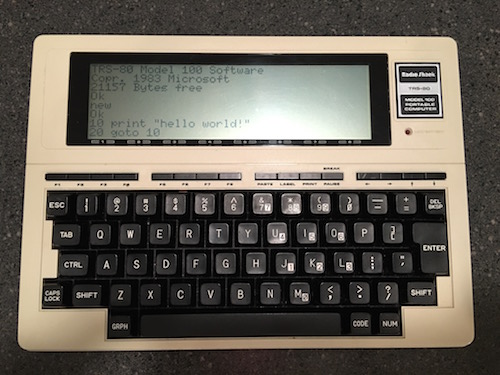
13 Comments
Al
August 26, 2016 at 4:27 pmJust today I turned on my Model 100 and found the display won’t come on. It was working fine earlier this week, so I’ll give this a shot and see if mine has the same problem.
Al
August 29, 2016 at 9:40 pmI replaced the same two capacitors, worked like a charm. Thanks!
Technobly
September 1, 2016 at 2:51 amThat’s a great success story to hear Al! Thanks for sharing 🙂
rad stor
February 10, 2018 at 4:45 pmThank you! My display could not get as dark as my other TRS 80 Model 100 and found flicker/lighten when sound would be placed. I found that VEE was -4.16V (AC) and -.3.98V(batt) when the LCD is connected/ON.
After replacing C85 (reading no capacitance and appeared to have leaked some crusty material) all is good. VEE is now -5.10V(AC) and -5.08V(batt) when the LCD is connected/ON.
Thank you!
David Laffineuse
April 22, 2018 at 10:23 pmI have the exact same problem with mine and I replaced c86, c49, and c54 but the problem persists. I also replaced c90, c83, and c103 but no luck. VEE stays at -5v for less than a minute then starts fluctuating. Any ideas?
Technobly
October 22, 2018 at 5:49 pmYou could try replacing C85 as well. I would also check out the VDD rail, do you get 5V there even when VEE starts fluctuating? If so, C92 could be bad, or any of the similar electrolytics for the 5V rail.
Chad
October 21, 2018 at 12:17 amJust used this to fix a machine I just bought. Thanks for the work you put into this!
Steve
June 24, 2020 at 6:38 pmGreat stuff!
Could you post the original image rather than the marked up one? I don’t have photoshop, but the image alone is good enough. Would prefer without the yellow markup though.
thanks
Technobly
July 11, 2020 at 12:27 amThanks for the suggestion, I added a top and bottom JPG image after the Photoshop link.
Ken
December 27, 2020 at 11:02 pmWanted to thank you for posting this and the comments people added. I replaced the caps mentioned above, but the voltage did not stay steady until I got to C47 and C56.
Steveorevo
April 6, 2021 at 6:37 amMy LCD is missing rows and each time I turn it one, a few more disappear. Unlike you issue, it’s not the entire display. Any ideas where to start?
Henner Z.
July 28, 2022 at 2:15 amThanks, C49 and C54 were the ticket for me.
As a little service to everyone working on this sweet old machine (including myself), I transcribed the somewhat hard-to-read and non-searchable schematic scans into usable KiCAD format. Now finding VEE and other things is a breeze.
It is on github here https://github.com/hzeller/trs80-100-schematic (I’ve also included a generated PDF file in the repository)
Technobly
July 28, 2022 at 3:39 amWow, very nice contribution there! I will also add a link in the original post if you don’t mind.